How to Use Creately to Create Diagrams 2025
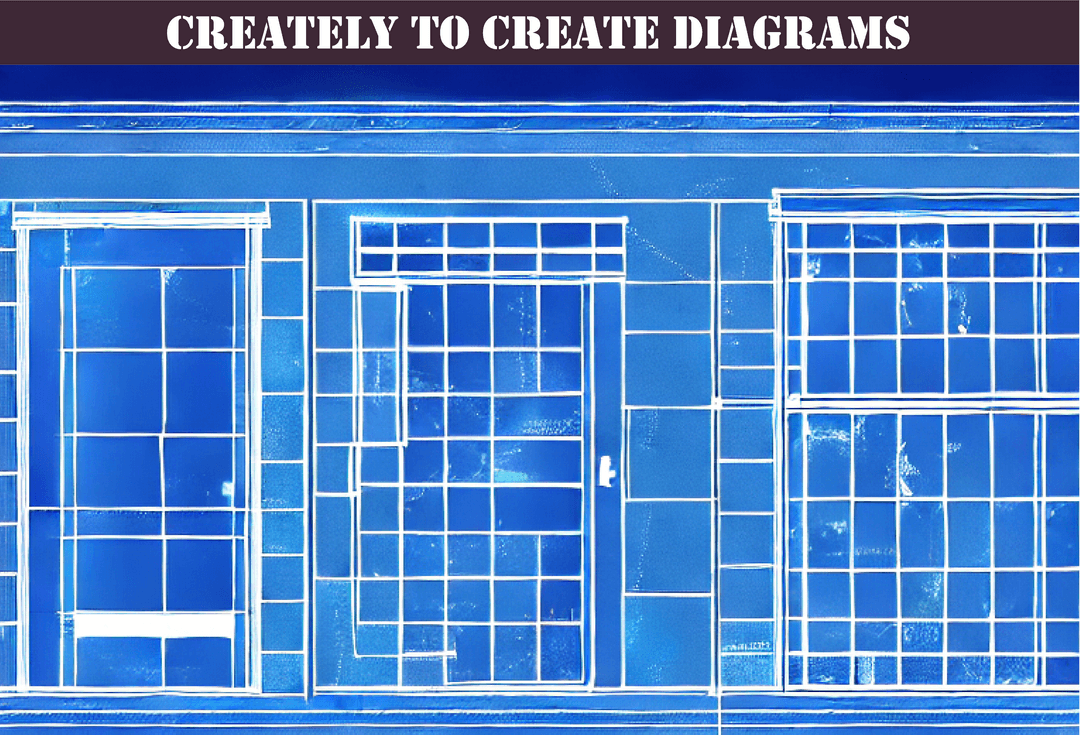
Are you struggling to create diagrams for your managed service provider (MSP) clients? Documentation is a crucial aspect of any MSP, and having standardized diagrams across all clients is essential. In this article, we will discuss how to use Creately, a popular diagram application vendor, to create various types of diagrams, including network diagrams. Optimized Documentation specializes in documentation strategies for MSPs, and we are here to share our expertise and experience in this area.
Why Choose Creately for Diagram Creation?
Creately is a versatile diagram application vendor that allows users to create various types of diagrams, such as flowcharts, mind maps, and even Venn diagrams. Here are some reasons why you should consider using Creately for your diagram needs:
Pros of Creately
- Intuitive interface: Creately has a user-friendly interface that is easy to navigate, even for beginners.
- Collaboration: Creately allows for easy collaboration with team members, making it ideal for MSPs with multiple stakeholders.
- Templates: Creately provides a wide range of templates, making it easy to create professional-looking diagrams quickly.
- Integration: Creately integrates with many popular productivity tools, such as Google Drive, Trello, and Slack.
Cons of Creately
- Limited customizability: While Creately provides many templates, there are limited customization options available.
- Expensive: Creately's pricing can be a bit steep for smaller MSPs.
Despite these cons, Creately remains a popular choice for diagram creation due to its ease of use and collaboration features.
How to Use Creately to Create Diagrams
Now that you know why Creately is a great choice for diagram creation let's dive into how to use it to create diagrams for your MSP clients.
Step 1: Sign Up and Log In to Creately
To use Creately, you must first sign up for an account on their website. Once you have created an account, log in to the Creately dashboard.
Step 2: Choose a Template or Start from Scratch
Creately provides many templates for various types of diagrams. Choose a template that best fits your needs, or start from scratch by selecting a blank template.
Step 3: Add Shapes and Connect Them
Creately provides various shapes that can be used to create your diagram. Simply drag and drop the shapes onto the canvas and connect them using the provided connectors.
Step 4: Customize Your Diagram
Once you have created your diagram, you can customize it further by changing the colors, fonts, and styles of the shapes and connectors. You can also add text boxes, images, and icons to your diagram.
Step 5: Share and Collaborate
Finally, once you have finished creating your diagram, you can share it with your team members or clients for feedback. Creately allows for easy collaboration, making it an ideal choice for MSPs.
Why a Poor Documentation Strategy Costs You Time
As mentioned earlier, having a standardized documentation strategy is essential for MSPs. A poor documentation strategy can lead to wasted time, lost revenue, and even lost clients. Imagine spending hours trying to decipher poorly drawn diagrams or searching for missing documentation. This can be avoided by having a well thought out documentation foundation. At Optimized Documentation, we help MSPs create documentation strategies that save time and increase productivity.
Conclusion
Certainly, I understand. In conclusion, the use of Creately as a diagramming application is an excellent choice for managed service providers looking to improve their documentation strategies. The platform is versatile and offers a wide range of templates and features to make the process of creating diagrams much more efficient.
Through this article, we have discussed how Creately can be used to create various diagrams, including network diagrams, flowcharts, and organizational charts. We have also highlighted the pros and cons of the platform, as well as the different pricing plans available.
Furthermore, we have emphasized the importance of having a solid documentation strategy for managed service providers, as poor documentation can lead to significant time and productivity losses. Our company, Optimized Documentation, offers expertise and experience in documentation strategies, including standardizing diagrams across all clients.
In conclusion, Creately is an excellent option for managed service providers looking to improve their documentation strategies. With its ease of use and versatility, it can help streamline the process of creating diagrams and improve overall productivity. Our company, Optimized Documentation, can help guide managed service providers in creating a solid documentation strategy that includes standardized diagrams, ensuring the best possible outcome for their clients.